 So you have a client (or you are the client) ordering a promotional item to hand out to their clients. Grrreat! They decide on their handout of choice and you say, “OK, I’m going to need your logo in a vector/eps format. Will you or your designer email it to me?”
So you have a client (or you are the client) ordering a promotional item to hand out to their clients. Grrreat! They decide on their handout of choice and you say, “OK, I’m going to need your logo in a vector/eps format. Will you or your designer email it to me?”
Following that are any number of scenarios. Unless they’ve done this before, some painful teeth-pulling over the next few days, even weeks, usually ensues until you have the correct file to forward to your vendor, embroiderer, screen printer or ‘other-er’ who will make the final magic happen.
Here is a comparison of the differences between vector and raster images. (The next post will cover why this all matters – so stay tuned.)
VECTORS
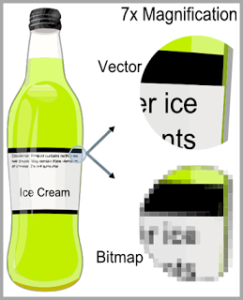
- Formats are: EPS, SVG, AI, CDR, WMF & DRW
- Created in drawing/illustration programs (Adobe Illustrator, CorelDRAW, etc.)
- Made up of points, lines and curves
- Scalable. They can be enlarged or reduced in size and won’t lose any details
- Easy to edit
- Typically much smaller files
- Color modes: CMYK/4 Color, Pantone/Spot, RGB
- Used for: logos, branding & marketing materials (letterhead, business cards, signage, etc.)
- Able to be saved or exported to raster/bitmap formats
RASTERS
- Formats are: BMP, JPG, TIF, GIF & PNG
- Created in photo editing programs (Adobe Photoshop, PaintShop, etc.)
- Made up of pixels, each one assigned to one color
- Only able to be reduced in size; cannot be enlarged without losing sharpness and image quality
- Difficult to edit
- Typically larger files, especially high resolution images
- Color modes: RGB, CMYK, WebHex
- Used for: photographs, web images
- Cannot be converted to a vector image without either manually redrawing or relying on specific software
That’s the quick and dirty comparison. Next post will discuss why this matters.
Photo credit: Paramount Pictures’ Airplane! movie screenshot

[…] the promised follow up on last week’s post where we compared vector and raster images. Now we’ll uncover why it matters (or when) in regards to your marketing, such as when you’re […]